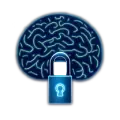Knowing when to use which tool is important, so I’ll start by a quick rundown of each one.
Tableau
Tableau is a powerful visualization and discovery tool. One aspect of Tableau that sets it apart is its focus on storytelling through a feature it calls Stories. With Stories you can link together dashboards and reports to build a narrative or presentation.
While Tableau has a very point-and-click UI, users are also expected to know SQL which means that this tool falls firmly into the Data field. There is also Tableau Prep which can be used to minimize the need, but as with any of these point-and-click data cleaning solutions it has its limitations.
Tableau has a pretty hefty price tag, and combined with its required skill level, which leads to its user base being mostly composed of companies that already are invested in data. There is a free version, but any visualizations made in it are publicly available.
Power BI
Power BI is Microsoft’s offering to the data visualization game. Its key selling points are
-
A point-and-click UI which leads to it being easy to use for non-data people. Though to harness all of Power BI’s power you will need to be able to use DAX
-
A tight integration to the rest of Microsoft’s productivity suite
If your company already uses Microsoft Office then Power BI will probably be the easiest data viz tool.
Just like Tableau, Power BI also has a pretty hefty price tag, but some of the services may already be included with some Microsoft Office subscriptions.
Looker Studio
Looker Studio, formerly known as Google Data Studio, is one of Google’s tools for data visualization and dashboard creation. It’s part of the Google Analytics suite, and has integrated connections to Google Ads and other Google Cloud services.
One main selling point for Looker Studio is that it’s free! This makes it an easy choice for budget conscious individuals and companies that don’t necessarily want to publish their visualizations and metrics for everyone to see.
Conclusion
There is a data visualization tool out there for everyone, perhaps even several. For personal use I use Looker Studio, or the python module Plotly. However, if you’re an organization looking into taking control of your data, I recommend Tableau, even if it can be quite polarizing. It has a steep learning curve, but I feel the storytelling aspect makes your point much clearer. Of course, there are exceptions. One of them being that your organization already is heavily invested in the Microsoft ecosystem. In that case I recommend Power BI. It doesn’t have quite the same polish, but it is a workhorse for business intelligence.